How to Start an Online Store: A Complete Guide for Aspiring Entrepreneurs
Why Starting an Online Store is a Smart Move
Whether you’re just starting or transitioning an existing business online, launching an eCommerce store is a strategic move in today's retail landscape. Global online retail sales are forecasted to reach $7.4 trillion by 2025, proving that digital storefronts aren’t just an option—they’re essential.
But building a profitable online store involves more than choosing a theme and listing products. From shaping your business model to optimising your site post-launch, this guide offers a step-by-step strategy grounded in practical advice, industry expertise, and current tools.
Business Planning: Laying the Foundation
Define Your Niche and Audience
Start by identifying a clear product niche and the type of customer who needs it. Avoid broad categories—specialise. For instance, instead of selling "clothing", focus on "sustainable gym wear for women aged 25–40".
- Market Research: Use tools like Google Trends, SEMrush, and industry reports to understand seasonal demand, keyword volume, and competitor activity.
- Customer Personas: Create buyer profiles based on demographics, behaviour, and pain points. This guides your content, design, and marketing strategy.
Choose a Business Model That Fits
Pick a structure aligned with your capital, risk tolerance, and long-term goals.
- Dropshipping: No inventory or upfront costs; ideal for lean startups but often lower profit margins.
- Private Labelling: Offers better branding control and higher margins; requires supplier relationships.
- In-House Manufacturing: Greater investment and complexity, but full product control.
- Digital Products: High scalability and low overhead; great for knowledge-based businesses (eBooks, courses, templates).
Choosing the Right eCommerce Platform
Selecting the right platform sets the tone for your store’s functionality, flexibility, and future growth. It’s not just about features—it’s about fit.
|
Platform |
Best For |
Notable Features |
|
Shopify |
Beginners & SMBs |
Built-in hosting, large app store |
|
WooCommerce |
WordPress users |
Open-source, highly customisable |
|
BigCommerce |
Scaling businesses |
B2B features, multi-channel selling |
|
eBay |
Marketplace exposure |
Large audience, no web dev needed |
Use free trials or sandbox environments to evaluate ease of use, available plugins, SEO options, and mobile responsiveness before committing.
Designing and Building Your Online Store
Domain and Hosting
- Domain: Choose a short, brand-relevant name. Aim for .com.au if targeting the Australian market.
- Hosting: Shopify and BigCommerce include hosting. If you’re using WooCommerce, consider reliable options like SiteGround, Kinsta, or WP Engine.
Design with Purpose
Your store’s layout directly affects user experience and conversion.
- Navigation: Keep menus shallow and clear. Use product categories and filters.
- Mobile-first: More than 60% of shoppers browse on mobile devices. Prioritise responsiveness.
- Visual Hierarchy: Use headings, white space, and contrast to guide attention.
- Accessibility: Include alt text, keyboard navigation, and readable fonts.
Setting Up Products, Payments, and Shipping
Craft High-Converting Product Pages
- Images: Use multiple angles, zoom, and lifestyle photos.
- Descriptions: Go beyond specs. Focus on benefits, real-world use, and value.
- Trust Signals: Add reviews, trust badges, and customer testimonials.
Payment Gateways
Offer a range of payment methods to minimise friction:
- Credit/Debit Cards: Stripe, PayPal, Square
- Buy Now, Pay Later: Afterpay, Klarna
- Bank Transfers: Common in B2B transactions
Shipping Configuration
- Free Shipping: Boosts conversion rates. Offset the cost with product pricing if needed.
- Live Rates: Offer real-time shipping calculations using tools like Starshipit.
- International Shipping: Display estimated duties and taxes clearly.
Legal, Tax, and Operational Considerations
Legal Setup
- Business Registration: Secure your business name and ABN or ACN.
- Key Policies: Draft a Privacy Policy, Returns & Refunds, and Terms & Conditions tailored to your region.
Tax Compliance
- Australian GST or UK VAT setup is essential.
- Use plugins like TaxJar, Avalara, or native eCommerce tax calculators to stay compliant automatically.
Inventory Management
- Manual systems may suffice early on, but inventory integrations (e.g., Unleashed, Fishbowl) offer real-time stock syncing, especially when selling across multiple channels.
Launching Your Store
Pre-Launch Checklist
- Fully test checkout flow
- Install GA4, setup conversion tracking
- Upload a robots.txt and XML sitemap
- Use image compression tools (like TinyPNG)
- Check mobile speed via Google PageSpeed Insights
Launch Strategy
- Soft Launch: Invite a test audience (friends, beta customers) and gather feedback.
- Hard Launch: Use email campaigns, social media blasts, and Google Ads to drive traffic. Consider publishing a press release if launching a new product line or innovation.
Marketing Your eCommerce Website
SEO That Works
- Target long-tail keywords like "how to start an e-store in Australia"
- Use tools like Ahrefs or RankMath to optimise meta titles, H1s, and internal links
- Add schema markup for products, FAQs, and breadcrumbs
Paid Advertising
- Launch Google Shopping campaigns with product feeds
- Run Meta (Facebook/Instagram) ads using interest and lookalike audiences
- Use retargeting pixels to bring back window shoppers
Lifecycle Marketing
- Email/SMS: Create abandoned cart sequences, welcome flows, and post-purchase follow-ups using Klaviyo or Omnisend
- Content Marketing: Share how-to videos, brand stories, and customer spotlights
- Influencers: Partner with niche creators who align with your values and audience
Post-Launch: Measuring, Optimising, and Scaling
Key Metrics to Monitor
- Conversion Rate (visits vs purchases)
- Average Order Value (upsells, bundles)
- Customer Lifetime Value (repeat purchase behaviour)
- Bounce Rate and Speed (especially on mobile)
A/B Testing Ideas
- Test different product titles, banner messages, or CTAs
- Compare pricing tiers or offer types (e.g. discounts vs bundles)
Scale Your Reach
- List on marketplaces like eBay, Amazon, or niche platforms
- Launch a B2B ordering portal with tiered pricing
- Add affiliate or ambassador programs to turn loyal customers into advocates
FAQs
Q: How do I make my online store without coding?
A: Use platforms like Shopify, Wix, or Squarespace, which offer intuitive drag-and-drop builders and built-in templates.
Q: How to start an online shopping website legally in Australia?
A: Register your business, obtain an ABN, follow consumer protection laws, and publish clear site policies.
Q: How to open an online shop that sells overseas?
A: Use platforms with global fulfilment support, set up multi-currency gateways, and research customs duties and international tax requirements.
Q: What’s the cost to build an online shop?
A: Basic stores can start at $500–$2,500. Custom features, advanced integrations, or agency-built stores can exceed $10,000.
Q: How long does it take to launch?
A: DIY stores can go live in 7–14 days. Custom or integrated builds may take 4–8 weeks, depending on complexity.
Final Thoughts
Creating an online store is more than a checklist—it’s the beginning of a digital business journey. By following this structured guide, you’ll avoid common pitfalls, choose tools that support growth, and lay the groundwork for a resilient, customer-focused eCommerce brand.
Stay agile. Keep learning. And revisit this guide as your business evolves.
Sources:
- Statista (2024). Global eCommerce Forecast
- Shopify Blog (2024). eCommerce Best Practices
- Australian Government Business Portal
- Practical eCommerce (2024)
- Web Ninja Integration Guides